Google docs are an online way an educator can assess, collaborate, and teach learners. This link provides a short overview of what google docs offer and how to use them. I can personally see myself using google docs to assess students and utilize them as an online version of saving lesson plans, power points, assessments, word documents, and much more. By doing this I will be able to access anything saved to google docs from any computer at any time.
The technology aspect of using google docs is very versatile. Information one is working on is saved automatically every so often, leaving the stress of saving or loosing anything you are creating or have created. Utilizing google docs from an educator’s perspective is going to be simple. Students are allotted with the opportunity to work at their own pace, and assessing them is simpler than ever. Having the opportunity to see what is changed, what time it is changed can give the educator an idea of when their students are working on their homework and who is actually benefitting from your style of teaching. The students’ we are educating now are going to be more familiar with technology than ever, and I believe that it is imperative that they have the opportunity to learn using technology more than ever. Google docs provide everyone with that opportunity. All one needs is an internet connection and they can create, or work on one of their previously existing google doc.
Google docs can be an asset to the classroom by providing students to work at their own pace with still, assess them in various forms, and teach them using a visual. As far as being an asset to the educator utilizing the google doc technology, the educator has the convenience of being able to access any document they have previously made through any computer with no worries about flash drives or specific software. Educators can also make so many different forms of documents that teaching and assessing students is simplified.
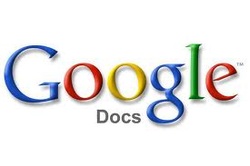
 RSS Feed
RSS Feed