As an educator one must understand the different forms that students learn and how to reach them in the most efficient way possible. Tapping into the form of learning that is best for your students can be the best opportunity for teaching and learning. This website offers descriptions of the different forms of learning, as well as many other useful facts.
There are three different ways that students learn. Visual, kinesthetic, and auditory. Most students are a combination of one or more ways of learning but it is contemplated that up to 40% of students are visual learners. This is why it is important to understand how to teach students that learn visually.
There are three different ways that students learn. Visual, kinesthetic, and auditory. Most students are a combination of one or more ways of learning but it is contemplated that up to 40% of students are visual learners. This is why it is important to understand how to teach students that learn visually.
| shield_volcanoes.doc.pdf |
Using something like mywebspiration for learning is a great way to engage all different learners’ especially visual learners. If the educator makes something up before the lesson and the students have the opportunity to fill in the questions or bubbles with information they have to search for themselves, the learners have to utilize more than one form of learning and the opportunity for the information to stick is more likely. The visual aspect is great because the students can keep a copy of the assignment that they helped create and use it as a reference.
Reflection: I learned a lot about how visual learners learn and how to teach visual learners. I understand now that to aid the visual learners I encounter I can write down the main ideas of the lesson, use different colors of text while teaching a lesson, use power point presentations, create ven diagrams, or put in real life photos to reiterate the topic. These are just a few of the strategies’ that I learned to aid the visual learners in and out of the classroom.
I learned to be cognizant of the different forms of learners that a classroom is going to entail. This is important when making lesson plans. Keeping in mind that students’ learn in all different ways I can understand that the students are going to understand and interpret things differently also. I am studying to be an intervention specialist so I am obviously interested in visual learners that have special needs. Individuals that are visual learners and embrace special need attributes need more visual stimuli (depending on the individual student this could be detrimental). Overall if the student has the opportunity to utilize more than one sense at a time they are going to have a better opportunity to recall the information.
The knowledge, resources, and tools, I have learned to reach visual learners is going to be a key component in my teaching strategies. This is going to be important to my teaching style because I now know how and what to do when dealing with students that learn visually while keeping in mind it is going to be the majority. This is important for my learners because they depend on me to provide them with the best education possible and that entails catering to their educational needs.
I learned to be cognizant of the different forms of learners that a classroom is going to entail. This is important when making lesson plans. Keeping in mind that students’ learn in all different ways I can understand that the students are going to understand and interpret things differently also. I am studying to be an intervention specialist so I am obviously interested in visual learners that have special needs. Individuals that are visual learners and embrace special need attributes need more visual stimuli (depending on the individual student this could be detrimental). Overall if the student has the opportunity to utilize more than one sense at a time they are going to have a better opportunity to recall the information.
The knowledge, resources, and tools, I have learned to reach visual learners is going to be a key component in my teaching strategies. This is going to be important to my teaching style because I now know how and what to do when dealing with students that learn visually while keeping in mind it is going to be the majority. This is important for my learners because they depend on me to provide them with the best education possible and that entails catering to their educational needs.

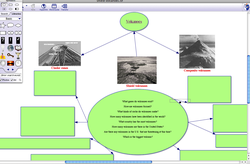
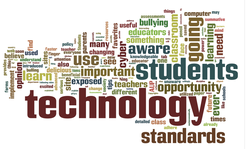
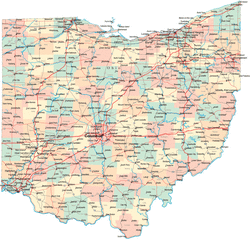

 RSS Feed
RSS Feed